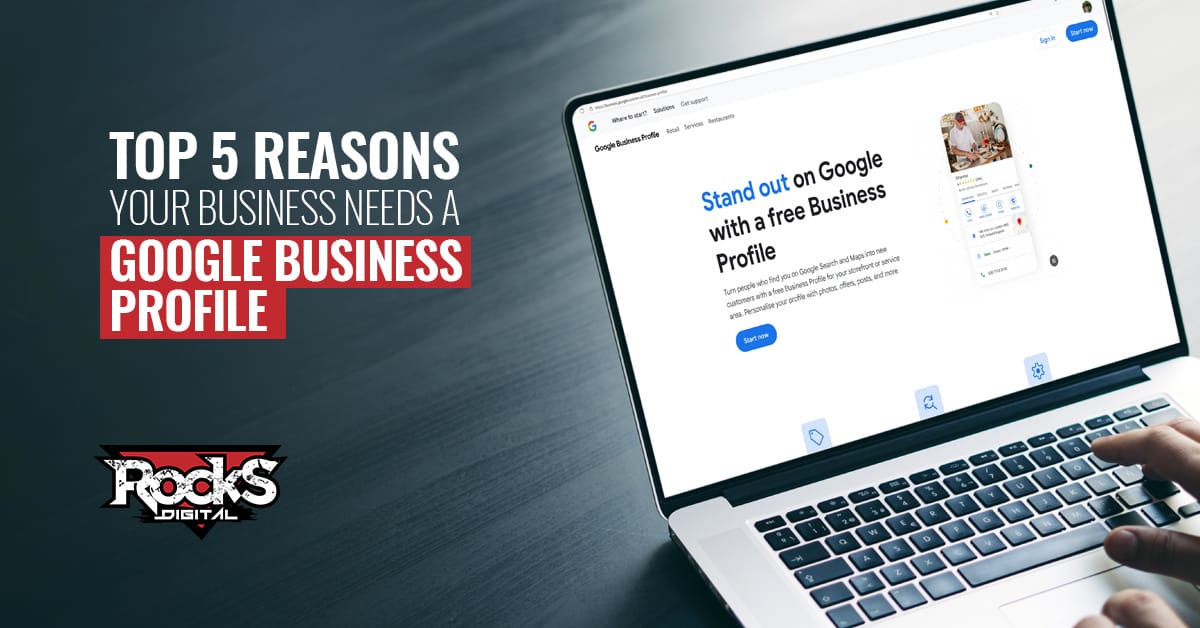Neal Schaffer flew in from Europe to present Maximizing Google+ For Your Business
Neal Schaffer flew in from Europe to present Maximizing Google+ For Your Business
2010 was when things really opened up for me.
But I really wanted to empower companies by helping them to get a strategy, or know how to hire companies to handle strategy.
“Social Media replaces nothing – but complements everything” – Neal Schaffer
Just because you are working with Google+ does not mean that you are suddenly going to stop using other social media sites.
How Do People Spend Their Online Time?
- 22% Social Networking
- 21% Online Searches
- 20% Reading Content
- 19% Emails / Communications
- 13% Multi-Media Sites
- 5% Online Shopping
57% of purchasing decisions made via research before contacting vendor.
How your customers communicate with you is fundamentally different now!
You need to be where your customers are looking for you.
Google+ Steps to Success
Step 1: Define your social platform
Google+ is a layer of the different services Google offers.
“You have to understand what Google+ is. It’s really the unification of all of Google’s services, with a common social layer.” – Vic Gundotra
Search Plus Your World Impact
Merge Your Google+ Local Page
Step 2: Establish Your Company Page
If you have multiple locations you would have to contact Google to get that merged.
Cover Photo Size = 2120px x 1192px
Step 3: Connecting With Google
- It’s about Maximizing Your Touch Points with Google.
- Link Your Google Plus Page to your website then put on your Google+ page badge.
- Google+ Brand Pages have PageRank, too – Link to your Google+ Brand Page.
NOTE: Google announced June 25 they were eliminating authorship photos in search.
Step 4: Share Content
- Before Posting, Find a Role Model
- In regards to your audience – what do they want to hear?
- Become a Curator – 85% of Marketers think about this.
- What to post? Replicate Your Social Content Strategy – if you are already tweeting out, then take the most engaging things on your other social media networks and use that on Google+
- Know the Basics of G+ Posting
Step 5: Establishing Circles
- With Google+ you add people to your circles.
- Navigate Home Stream Through Circles.
- Share Posts to Specific Circles – you can limit what type of information that is shared based upon what “circle” the person belongs to.
- Create Your Circles – use as engagement vehicles and create separate circles for each segment.
- Circling others is like following on Twitter.
- Use Ripples to Find Industry Influencers and Your Brand Advocates.
- Your Google+ Network is More Influential Than You Think.
Step 6: Building Your Community – Promote Your G+ Presence
- On other Social Media Accounts
- Website (G+ Widget)
- Email Marketing
- Adding a G+ Badge Before & After
Step 7: How to Increase Google+ Followers?
- Post Regularly
- Engage
- Getting Found on Google Plus
- Share content – Don’t just share a link
- Always tag someone who shared
Step 8: The Secret to Success on G+: Engagement
- Google+ is a Social Platform.
- Users Feel Empowered on Google+.
- Reach Out in a Personalized Way.
- Participate in Google+ hangouts. (A hangout is a place online where you can participate in or host a live event / meeting.
Google+ Best Practices
- Practice internally first
- Only invite those in your circles that you trust
- Hangouts Help Promote Your Brand
Step 9: Communities
You can form communities that will help to drive traffic to your site.
Step 10: Chrome Extension: Do Share

 Neal Schaffer flew in from Europe to present Maximizing Google+ For Your Business
Neal Schaffer flew in from Europe to present Maximizing Google+ For Your Business