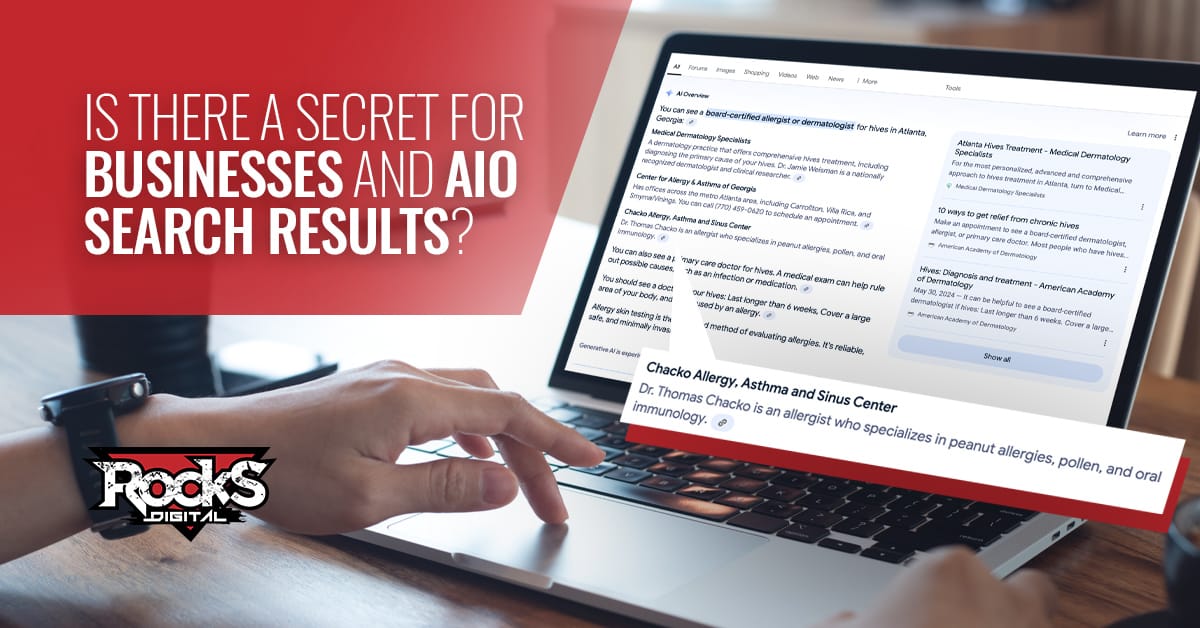I’ve talked about the importance of backing up your data in previous posts, but wanted to talk a little more about being prepared for disasters, small scale (house fire, burst pipes, server failure) and large scale (earthquakes, tornadoes, etc.).
Having a Disaster Plan can make the difference between being able to support your clients (and retain them) and needing to shut down for a few days or weeks (which could cost you clients). If you’re an entrepreneur who has invested a significant amount of time and money into your business, you should make every effort to think ahead and be prepared.
Disaster Plan Basics
1. Make sure you store the following somewhere secure:
- Software installation backups
- Hardware serial numbers
- Software license keys
- An inventory of all of your equipment & other assets
- Contracts
- Operating Procedure Manual (Instructions on how to do everything your business does)
Your Operating Procedure Manual can help you to prepare your plan for critical functions of your business. A disaster plan will outline those things that your business does that are necessary to continue to meet financial and legal (and contractual) obligations, including those things that are the most sensitive to down time, and are critical to maintaining your reputation as well as make sure you, keep irreplaceable assets safe.
If you are a solopreneur, you may want to recruit a trusted associate (perhaps someone who lives in a different geographic area, so if the disaster is something like an earthquake, the other person will not likely be impacted) as someone you can reach out to if disaster strikes to contact your clients and keep the lines of communication open.
2. Things you can prepare in advance:
- Have a website message ready to go letting clients know who to contact following a disaster.
- Have a voicemail message ready to go to let people know what has happened and what to expect.
- Plan for how your trusted associate will reach out to your clients (multiple platform plan – voicemail, email, text message, social media)
Be sure to share your plan with anyone you onboard to help you out (or at least let them know how to access the plan). This might be something you put in a Dropbox folder so even if your computer/server(s) is down, it can be accessed.
If this sounds like a lot of work, think for a minute about how much easier it will be if you’ve planned ahead rather than having to scramble to pull things together AND deal with the disaster after the fact.
3. Finally, there are small things you can do every day to be prepared:
- Keep your cellphone charged.
- Know where your charging cables are (having a backup is a good idea)
- Keep a laptop or tablet charged.
- Invest in a backup power source for your phone (there are several on the market and they aren’t expensive).
- Keep critical files on a flash drive so that it can be easily tucked into a pocket if you have to evacuate quickly.
You will, first and foremost, want to make sure you, your employees/contractors and any guests in your office are safe. Preparing a plan ahead of time can have you back up and running more quickly which will enable you to help any clients who were also impacted rebound more quickly, as well.
As an old friend used to say, “Prepare for the worst, hope for the best and be grateful for anything in between!”
Have you created a disaster plan for your business? What items would you add to these lists?
Laura Darkstar
Laura Darkstar, owner of Adminderella, is an Administrative Strategist, Blogger, Entrepreneur & Aspiring Novelist. She loves social media and small biz owners.