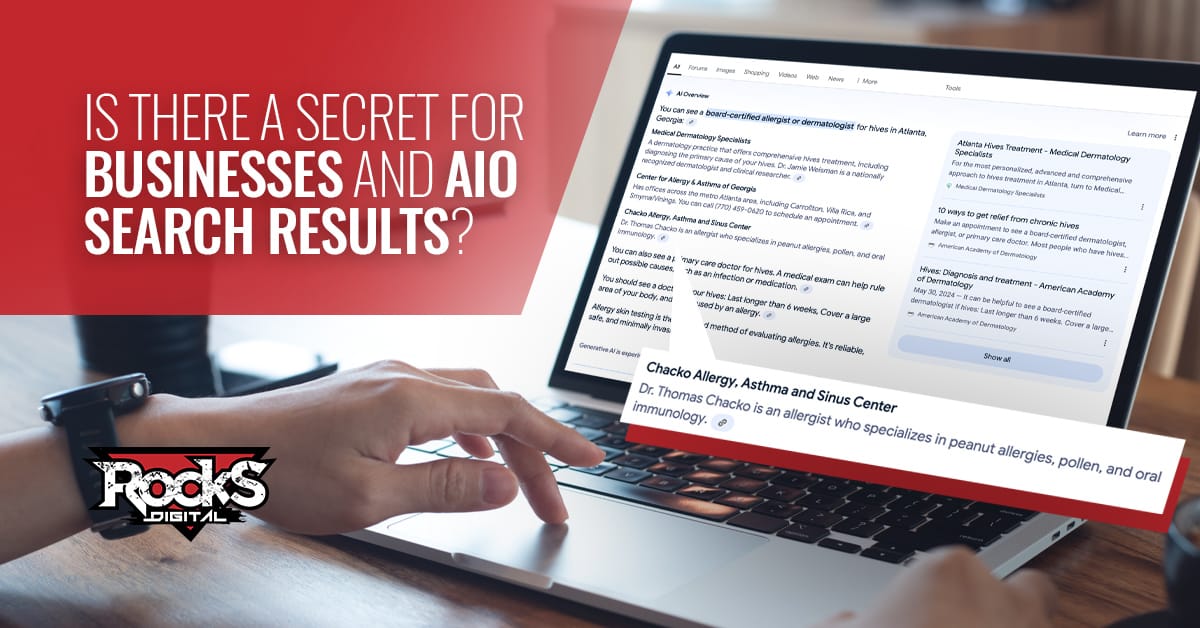Last time we were here we talked with you about optimizing a Google Business Profile. BTW… in case you didn’t hear or had forgotten about it, earlier in the year Google My Business rebranded as Google Business Profile (GBP).
Today we’ll share tips on writing posts for your Google Business Profile. And when we speak of “a GBP post,” we’re not referring to a blog post on your WordPress website, but a short post that will be published on your Google Business Profile.
GBP posts provide the opportunity to share sales, promotions, events and news about your business with prospective and current customers. With most businesses struggling to publish GBP posts with regularity, we know you’ll find our tips for creating these posts to be quite helpful.
7 Things You Need to Know About Google Business Profile Posts
1. What Type of Google Business Profile Posts Are Available?
Post categories include offers, what’s new, events and current information about COVID-19.
- Offers – Provide discounts, coupon codes and other promotions with the option to add an image or video.
- What’s New – Keep customers updated with the latest news about your business.
- Events – Promote events such as charity fundraisers, product launches and more.
- COVID-19 – Update customers on safety policies and anything else related to coronavirus.
2. What Are the Specific Requirements for Creating a GBP Post?
It’s important to know that posts have a 1,500 character limit (including spaces). This is usually between 250 and 300 words, but will vary depending on the length of words you use and on punctuation, since each comma, period, dash (and so on) takes up a character.
At Rocks Digital we create GBP posts between 100 and 250 words in length, with most of them falling right under 250 words. Others prefer sticking to around 100 words, as those can be just as effective and fit in with the casual format available within your Google Business Profile.
Let’s consider formatting a moment… with GBP posts the formatting options are pretty limited. Since there are no options for numbered lists or bullets, adding numbers or dashes is a useful workaround we like to use. And you definitely want to include line breaks to add paragraphs, as no one likes to read a wall of text – and they often won’t.
3. How Often Should You Publish a GBP Post?
At the very minimum, you should publish at least one GBP post per month. However, for the best results you’ll want to publish a GBP post weekly. Some people like to publish two or three GBP posts a week. But we don’t recommend doing that unless you’re putting up different types of posts – for example, one offer, one event and one what’s new.
Remember, GBP posts are included in search and Google Maps view on both desktop and mobile results. This means that outdated information could negatively impact brand reputation. When putting up specials under what’s new, make sure that the most recently published item is not a deal that’s no longer valid. This very scenario occurred just recently with a business that contacted us as they were shopping for a new SEO company. Their phone had stopped ringing completely and they were struggling with the “why.” Their GBP was their only method of getting leads, and it was plagued with issues.
In a quick audit, we discovered that every GBP post they had up was pushing a Black Friday deal – a deal no longer available. They also had an issue with linking to expired offers. The person putting up their GBP posts was using the Learn more button CTA, and linking to the expired GBP offer post. This caused broken link issues and a horrible customer experience. If you’re not sure that your Google Business Profile is delivering the best results possible, perhaps you should do a quick GBP audit yourself – here’s a how-to!
4. Is There a Simple Way to Write GBP Posts?
When writing GBP posts at Rocks Digital, we’ll often take the content written for blog posts or service pages, then shift it into a GBP post by shortening up that content. This allows you to turn one piece of content that you’d written for your website into two or three Google Business Profile posts.
We include a link in the respective blog post or service page with a call-to-action (CTA) button. Do not put the link to the website blog post or service page within the GBP post – Google doesn’t allow for that. Instead, link by using the learn more CTA.
When we publish GBP posts at Rocks Digital, we like to take the user to various pages on the business’ website. This helps build authority with Google, and definitely delivers a better user experience.
5. What Calls to Action Can You Include in a GBP Post?
Google allows businesses to use a call to action (CTA) within the GBP post, but be on the lookout for some common errors. For example, posts with the phone number included in the text will often get rejected. If Google doesn’t reject such a GBP post immediately, they will get to it eventually.
At Rocks Digital, we will include CTA messaging in the bottom of the GBP post. Examples are request an appointment online, learn more on our website, call for an appointment (and so on). Why do this? It helps support the CTA button that is below the post – and note, we do not use the word “click” to avoid seeming too pushy within a GBP post. This also means we’ll be ready in case one day Google decides to ban GBP posts that contain “click.”
We highly recommend you always use a call to action button of some type with your Google Business Profile post. Google includes the option to add a CTA button like Call now, which applies your verified Google Business Profile phone number on the button. You could use Learn more, and link it to a website service page, blog post or appointment request page. Additional supported CTA buttons are Book, Order online, Buy and Sign up.
Make sure to put UTMs on the links to your website so you can track site traffic generated from the GBP post, and any goal completions that are triggered on the website.
6. How Can You Avoid Getting a GBP Post Rejected?
While keywords are an important part of local SEO, you must be careful of taboo words within your GBP post. Google will reject content related to alcohol, gambling, weapons, financial services, tobacco and other regulated industries.
Joy Hawkins actually published a list of words that will cause your GBP post to be rejected automatically. While some of these words seem pretty obvious as to why they’d cause a post to be rejected, a few of these may have a double meaning – one that will get rejected anyway. As Joy pointed out in her post, an example of this is seen with the word “tool.”
With one client at Rocks Digital, an allergy doctor, we’ve found that when we discuss allergy testing we can’t use the medically accurate phrase “skin prick test.” Yes, we can say “skin test” and the post is approved. In addition, we must also avoid the word “needle.”
If you find you have a GBP post that’s getting rejected, you can revise it to remove the words that you suspect are the problem and try again. And you’re correct, Google will not tell you which ones are the offenders. There are also cases where Google rejected the GBP post due to the image. Once we changed out the image, the post was approved.
7. Can a Picture Be Worth a Thousand Words – or Dollars?
Last but certainly not least, you must always include an image with your GBP post. We know you’ve heard the adage that “a picture is worth a thousand words.” And yes, this definitely applies to your GBP posts.
While we encourage you to avoid using stock images on your GBP posts, we know it’s not always possible. Google doesn’t like stock images – you know it, we know it – but even at Rocks Digital we do often use them with our GBP posts.
But how can you improve a stock image? Some ways to make a stock image more custom is to add text on the image, color overlays, callouts, the business’ logo, etc. Mentioning Joy Hawkins once more, last year she did a study on GBP posts and using images. She found that GBP posts with text added on the images performed better than those without text.
When promoting services through a GBP post we use custom images. Additionally, at Rocks Digital we add quite a few custom images to the Google Business Profiles we optimize within different areas of the profile (such as product images, for example). There are many ways to add images to your business’ Google Business Profile, and we highly encourage you to utilize all of them.
Get Expert Google Business Profile Optimization With Rocks Digital
If your business needs assistance with Google Business Profile optimization and ongoing management, Rocks Digital can help. It all starts with improving your business’ placement in the local pack and Google Maps. If you’re ready but don’t know where to start, call us today at (214) 989-7549 or request a digital marketing evaluation now.
Lissa Duty
Lissa Duty is Social Media Coach, Author, Speaker & Trainer. 20 years of marketing, administrative and management experience working to grow your business.